OpenOffice’s Open World
About three years ago, I switched from Microsoft Office to OpenOffice version 1.0, a free, open-source software system that has many of the same functions as Microsoft’s program; since then, I have done all my word processing, spreadsheets, and even presentations using OpenOffice. Why the switch? Well, in some ways, Microsoft is like General Motors was in the 1960s: the ubiquitous, dominant force in its field. Many, many people use Microsoft products, from the Windows operating system to Microsoft Office to Internet Explorer – and much like GM in the 1960s, Americans use these systems despite their problems, because it was easier to buy the known, home-made Chevy, than the foreign Honda or Toyota.
That was then, and this is now. Just as GM has spent three decades in decline, faced by better, more competitive products, so too should Microsoft now be challenged (again). While Apple has honed its wares as the boutique computer company, and used the iPod to expand the size of the clientele despite those high boutique prices, the open-source software moved has attacked from the other direction: open innovation and cost. Alas, while Linux has been successful at changing the game in terms of server systems, it has not had much impact in the personal computing market, as a counterweight to Microsoft Windows; it is still too much the toy of computer geeks. Other open-source programs, such as Mozilla’s Firefox web browser, have made greater inroads: deservingly, because it is far better than Microsoft’s Internet Explorer, and users have access to a wide range of add-on features that allow them to customize their web experience.
Still, Microsoft survives on the combined ubiquity of Windows and Office. I switched because I was tired of the problems of Microsoft software: the crashing programs, the growing file sizes, the susceptibility to viruses, and the unneeded features like “Smart Tags.” OpenOffice would not change everything, but it was a step in the direction of liberating my computing from the Microsoft monolith. After three years, I remain convinced it was the right move – and in Fall 2005, OpenOffice released its version 2.0 software, which has only validated that conviction. The new program is better, stronger, more stable, and has more useful features. Not bad for something that comes to you for free, collaboratively built by users around the world.
One early problem with OpenOffice was exchanging files with Microsoft’s products, but in the new version of the program, compatibility with Microsoft’s Word, Excel, and PowerPoint is just about flawless. My company still uses Microsoft Word, but the documents I create there, including those with customized formatting to accommodate the firm’s letterhead and other details, work perfectly saving in and out of OpenOffice on my computer at home. The same with Excel-based spreadsheets and PowerPoint presentations: OpenOffice handles them all. Likewise, creating Microsoft documents in OpenOffice works perfectly.
OpenOffice has built-in, one-click features – like the ability to make Adobe Acrobat (PDF) files, or Flash programs for the web – not available in Microsoft Office. (My favorite one-click feature is the “E-mail as PDF” function: in one shot, a document is converted to a PDF file, and attached to a blank e-mail, ready to be sent out.) OpenOffice is also stable: in three years of heavy use, it has crashed only twice, and each time I recovered my files easily. And the OpenDocument file format saves each document as a smaller file than do Microsoft’s programs. Moreover, OpenOffice also functions as one program for all these “office” needs: whether you’re working on a spreadsheet, a text document, a database, or a presentation, each file opens from the same interface; no more using four separate programs for each document. In my (extremely unscientific) tests, this system also showed itself to be more efficient with computing resources: less RAM memory required and less computing power used when one file of each type is opened.
Try the program – it costs nothing. That said, OpenOffice is worthy of your support; try it, and if you like it, consider making a donation, as I have. And think about that: a donation. How much better does it feel to support something because you appreciate it, than to pay for something because you have no choice? Much better! Microsoft may be ubiquitous, but that does mean it is eternal; it is time to end that ubiquity. Using – and supporting – OpenOffice is a step in the right direction.
***
- Sha-la-la-la-la-la, Conserve For Today
- A Return to Sophomore Year of College



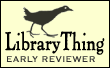
0 Comments:
Post a Comment
Links to this post:
Create a Link
<< Home